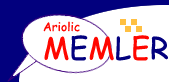|
Memler Home
Skins for Memler
Download
Word Libraries
Screenshots
Contact Us
Mailing list
Join our mailing list to receive news about Memler.
|
|

Learn foreign language with Memler. Free.
Do you study foreign language? If so then
Memler is for you! Download the word library for your language or create
your own Memler word list and master foreign language fast and easy!
Memler
is an award winning vocabulary trainer and a
fast dictionary. Memler is easy to use and
highly configurable.
Set your preferences for how often you want Memler to pop up as you work,
and how many words you wish to be quizzed on. Memler will do everything else.
Memler works with words lists. Visit our collection of
free words lists and download
words for the language you
wish to learn or create your own word list
with the help of the Libraries Manager, that included with Memler. Master
words with Memler vocabulary builder - it's easy!

With Memler you can:
-
Create your own
word lists for different languages, or download
it for free from our website. Visit our words
lists collection.
-
Share your lists with anyone
with Memler, and you can use their words lists.
-
Learn
big words collections very efficiently - Memler has a
Lesson mode to split big words libraries by a small lessons.
-
Manage
your words using included powerful
Libraries manager to edit your libraries:
adding, editing, deleting words and pronunciations, changing the lesson,
adding or removing words from the lesson, searching the words in the
library, several sorting modes, statistics about answers for every word,
loading, saving and creating new libraries and so on.
-
Use
your words library as a Dictionary
- use Memler as powerful
translator! It supports Drag&Drop - drag unknown words with the mouse
and drop it into the Memler Dictionary window - and Memler translate it at
once.
-
Learn not only words but even sentences!
With Memler you can learn even sentences - you can add into Memler as
long sentences as you want!
-
Study
only certain part of speech from your words library! You can
set up Memler to learn you only only nouns or only verbs, etc
-
Change the Memler look on the fly -
our designer prepared many beautiful skins for
Memler - choose your
favorite skin from our collection!
We have even more to
tell you about Memler!
-
System tray feature: in waiting mode Memler
isn't taking place on your desktop, it is in the corner of the desktop,
near the system clock. You have a full control on Memler from this
icon's popup menu.
-
Automatically switching keyboard layouts
between your own language and learning language while adding words in
the words library.
-
Memler has
an auto start feature: automatically
starting when Windows starts.
-
Fully customizable interface: you can
select a font, size, color, script, etc. for your languages.
-
You can set the amount of right answers for the
word to make it "learned".
-
You can set the time intervals to
automatically start test mode.
-
Several modes showing words in the words
list: only your own language, only learning language, or both of them.
-
In the tests
you can select a word from the words in
your own language, or learning language.
-
You can add new words to your library from
the Memler tray icon in any time: right click the icon and select "Add
words" option from the menu.
-
Also
you can load, save words library from the
tray icon's menu and edit your library.
-
Skins support: you can change the look of
Memler on the fly - big or small, for children or specialized. Visit our skins library.
-
And many other
features.
Learn Nahuatl with Memler
· Teaching
vocabulary with Memler
vocabulary builder, vocabulary test |
|
Awards
 FilesPack FilesPack
 ZDNet ZDNet
 File Transit File Transit
 Filedudes Filedudes
 Fileflash Fileflash
 ListSoft ListSoft
 A1 Yippee Shareware A1 Yippee Shareware |